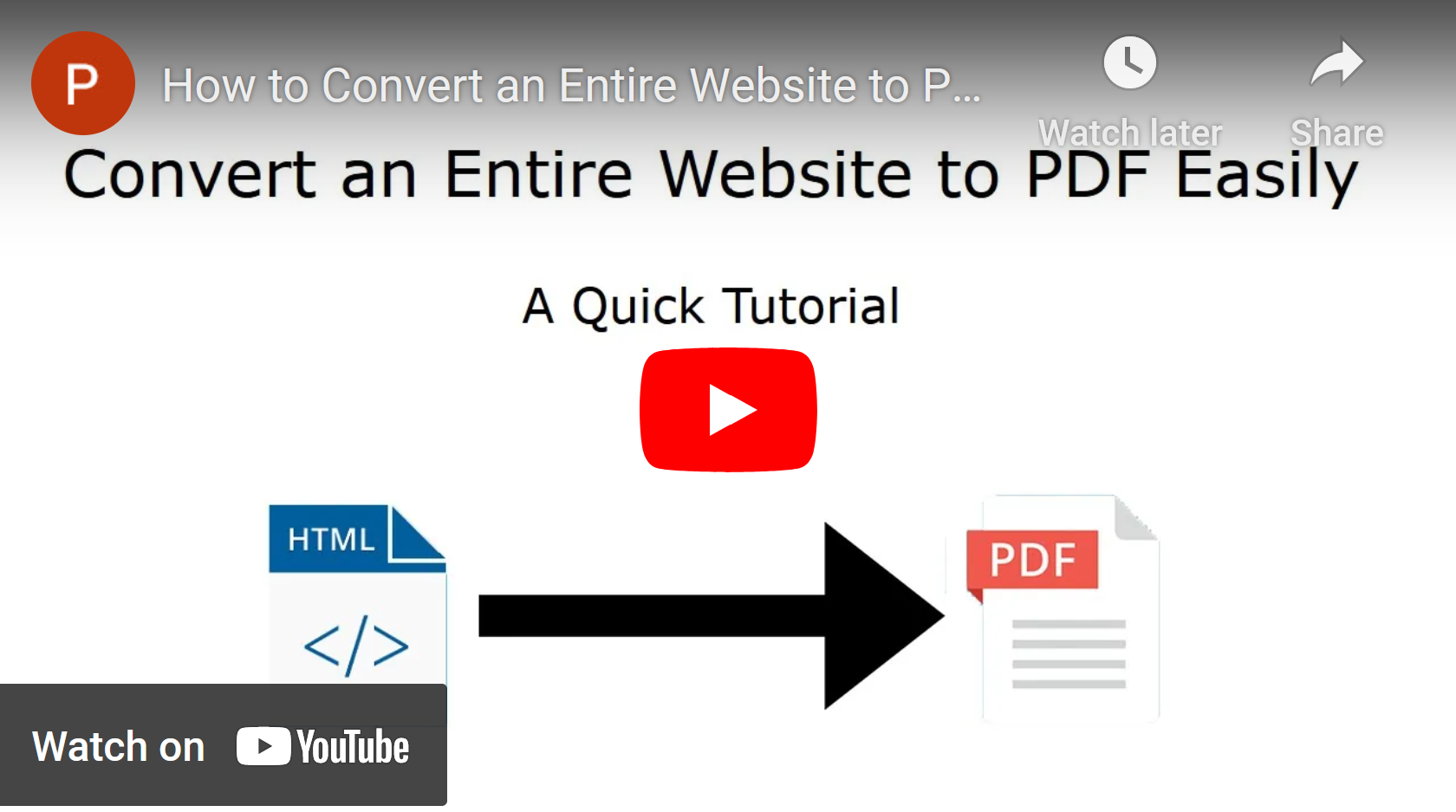Convert an entire website to PDF Easily
There are times that want all of the pages of your website as PDF for offline viewing. You may want to do a review on the layout or do compliancy checks. Or you want to copyright your entire website at the copyright office. Or you simply want a backup of all the pages, just the way they look on your screen.
Our easy-to-use website to PDF conversion page does all this! With a few simple clicks you can choose which website to convert and we'll then create a PDF of the entire website for you. As soon as we're done we'll send you an email so you can download the results!
Below are some of the advantages of using PDFmyURL to convert your entire website to PDF.
- Convert a whole website to one large PDF in one go.
- Get a ZIP file with all the individual web pages as PDF.
- Use the result for compliancy checks or for copyright purposes.
- No need for you to be online - we notify once your site has been PDF'd.
- Set many options for the PDF layout such as page size, orientation, header & footer, watermark etc.
How To Convert An Entire Website To PDF
It really couldn't be easier to convert a site to PDF. In our members area you'll find a simple screen, where you'll just do the following steps.
- Enter the URL of the website
- Schedule the conversion
You'll get an email as soon as we've finished converting your site. This email contains two download links - one for the entire site as PDF and one for a ZIPfile that has all the individual webpages as PDF.
We recorded the below video so you can see how easy it is to use our service and which layout options you can use.
Frequently Asked Questions
Below are some of the most asked questions that our users have about this process. If you have any other questions, please send them to support@pdfmyurl.com and we'll be happy to help you out.
- How many pages can I convert?
The website conversion process counts every webpage in your website as one conversion so if your website contains 500 pages then you will be able to do this process exactly ONCE with a Starter License, because that package allows 500 PDFs.
Site conversions are limited to sites with 1000 webpages or less. For larger websites we have an advanced conversion page that allows up to 2000 pages and of course we can do even larger websites upon request.
- Can I automatically convert my website every week or month?
You can save your website as PDF whenever you like our service. Since it only takes a couple of clicks it doesn't take up much of your time so be our guest!
But in case you you need the same conversion to be done every week or month, we have an even easier process for you!
Our advanced website to pdf conversion page lets you schedule your conversions! In that way you can just select that you want your site to be PDF'd every so many hours/days/weeks or months and the results will come to you automatically! In that way you don't ever have to log in again so it saves you even more time!
After you enter your site and schedule the conversion, we will try to gather all the pages of your website.
- How do you find the pages of a website?
Our service will look at your sitemap (what is a sitemap?) to discover all the pages of your website.
If you don't have a sitemap yet, we strongly advise you to create one because that's the most reliable way to ensure we take the right pages. If you have a developer/webmaster as part of your team then please consult with them on this.Your XML sitemap needs to be listed in your robots.txt file or in the root of your domain, so if your site is http://www.example.com then your sitemap needs to be at http://www.example.com/sitemap.xml. You can find out more about sitemaps at sitemaps.org.
If the site doesn't have a sitemap and you choose not to install one, then our software will try to gather all the pages of your website by crawling through the website. This is done in a manner that other crawlers (e.g. search engines like Google, Bing etc) also use. Our software will try to do its best, but will not be able to crawl Javascript links nor will it always be able to identify duplicate pages correctly (e.g. when you use pages with query parameters).
- Are there any Limitations?
In order to protect our systems and our other customers from servers being overused, we have the following default limitations. These limits can be lifted on request, but a surcharge will apply. Please inquire for a possible upgrade of your license.
- Each website can have up to 1000 webpages - you can convert larger websites with the advanced batch conversion page
- When a website has no sitemap, we crawl a maximum of 10 levels deep and up to 2000 pages
Get A License!
- Converts entire websites
- Perfect for compliancy checks
- Suitable for the copyright office!
- Many conversion options
- Easy to use